We get it. You have a business to run, and you are an expert at what you do, which usually means you don’t have the time to be fully versed in all things related to websites. Scammers understand this as well, which is why they regularly target business owners. Here are some of the most common scams to watch for:
Domain Name Expiration Scam
This scam is aimed at your website domain name (e.g., “thinkbiggolocal.com”) and is designed to get you to transfer your domain or pay for services you don’t need. Usually this is sent via email and looks something like this:
ATTENTION: IMPORTANT NOTICE
EXPIRATION NOTICE
Domain Name: Thinkbiggolocal.com
Expires: 08-30-22
Attn: Brian Rugg
This important expiration notification proposal notifies you about the expiration notice of your domain registration for Google search engine optimization submission. The information in this expiration notification proposal may contain confidential and/or legally privileged information from the notification processing department to purchase our search engine traffic generator…
Scary right? If your domain name expires your website will no longer be accessible so you better hurry up and renew! However, if you read the fine print of the email, you will usually find works like “proposal” or “offer” clarifying that this is only a proposal for services and that the expiration date is when the offer expires.
What to Do:
- Do NOT click on any link in the email.
- Go directly to your domain registrar and login to check your renewal status, or just call their customer service.
- If you’re not sure who your registrar is, you can find out by doing a WHOIS lookup at https://lookup.icann.org/ and look for the name listed under “Registrar Information.” This also provides the actual expiration date of the domain, look for “Registry Expiration” in the Domain Information section.
Fake Web Services Invoice Scam
This scam comes via regular mail in the form of what appears to be an invoice. The most common variant is for “Website Listing Services” and again is really just an offer to get you to pay for services you don’t need. Below you can see an actual letter received by one of our clients. Unfortunately, they paid for this a few times before joining us.
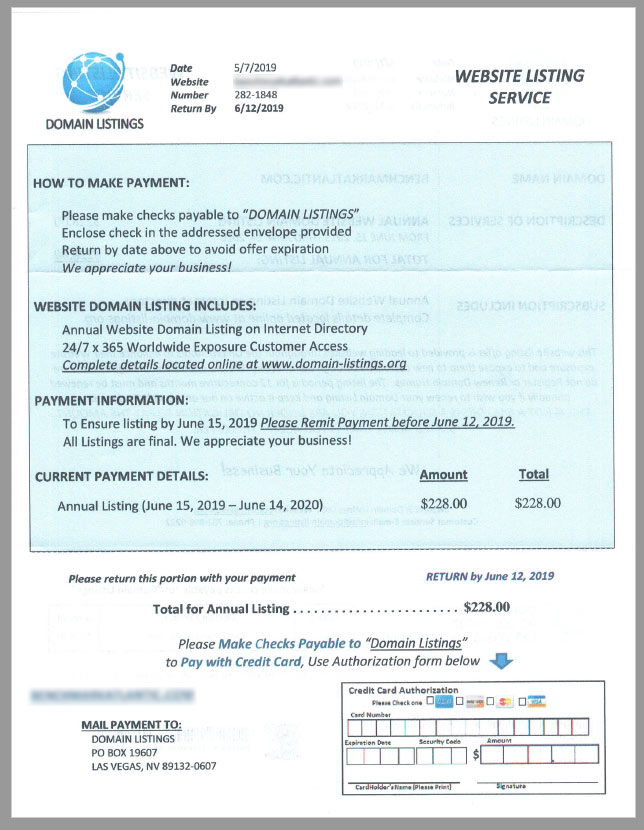
What to Do:
- Read carefully to find the “offer / proposal” language that is almost certainly there.
- Take a photo just in case you want to report it.
- Toss it – consider shredding it if there’s personal information included.
- When in doubt, contact your web developer or whomever manages your website.
Image Copyright Takedown Scam
Most websites include images or illustrations so the scammers will try to scare you into thinking you have violated copyright laws. The usual format is an email from a supposed photographer claiming their photos are on your website and that you need to click a link to see their proof. Here is what a typical email will look like:
Hello there!
This is Melissa and I am a qualified photographer.
I was surprised, mildly speaking, when I recognized my images at your website. If you use a copyrighted image without an owner’s permission, you’d better know that you could be sued by the copyright owner.
Take a look at this document with the links to my images you used on your website and my earlier publications to get the evidence of my copyrights.
Download it right now and check this out for yourself:
https:// link to a virus. com (this is a non-working link for example only)
If you don’t get rid of the images mentioned in the document above during the next couple of days, I’ll file a complaint against you to your hosting provider informing them that my copyrights have been severely infringed, and I am trying to protect my intellectual property.
And if it doesn’t help, for damn sure I am going to report and sue you! And I won’t give you a prior notice again.
The key to spotting this scam is in the poorly written email, often there are spelling errors, and the only action they ask of you is to click a link.
What to Do:
- Do NOT click the link.
- Check with your web developer to make sure all images are licensed properly.
Be aware that if you use images on your website you do need to make sure they are properly licensed. I am not an attorney, and this is not legal advice, but usually a true image takedown request would include a contact name and proof of copyright ownership. The email above includes none of that, only a suspicious link, so you can probably just ignore it. I will be writing a separate post with much more information about using images on websites.
If you have any questions at all, please feel free to contact us and we are happy to help! We’d love to connect with you on Facebook, Twitter, Instagram and LinkedIn so we can follow along with what you’re doing too!
And finally, if you are a small business owner struggling to do what you do best AND to figure out how to stay on top of the latest changes, strategies, tips and tools in online marketing, we’d like to personally invite you to join our private Facebook Group, Bobbi B’s Social Media Clambake, where we share all that information for free!

Brian Rugg
Vice President, Think Big Go Local, Inc.
My focus is on web site design and usability, search engine optimization, and content strategy. More than just building a flashy website, I strive to make sure my work accurately reflects our clients’ brand and message to help drive sales.

