Here’s what Google is doing.
In July 2018, Google will roll out a new version of the Chrome web browser that will label any site using HTTP as “Not Secure”. Here is what this change will look like:

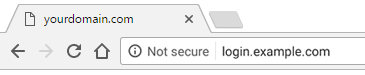
How to know if your website will be affected.
Open your website at look at the address field of your browser. If your domain begins with “HTTP://” then your site will be affected by Google’s change. ANY website pages without HTTPS will be labeled as insecure, potentially scaring away your customers.
Here’s what you can do about it.
The good news is that preparing your site for this change is relatively simple. One of the easiest ways to get HTTPS in front of your domain is by adding an SSL or “Secure Sockets Layer” Certificate to your site. In simple terms, what SSL does is provide a secure connection between your web browser and the website you are visiting. This way, any information shared will be encrypted when sent to the website.
Along with the improved security, there are other benefits to using HTTPS on your website. Using HTTPS will signal to Google that your site is secure and on Chrome and most browsers a padlock will appear in the browser similar to the image below:
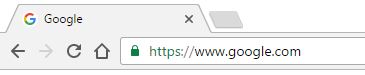

Brian Rugg
Vice President, Think Big Go Local, Inc.
My focus is on web site design and usability, search engine optimization, and content strategy. More than just building a flashy website, I strive to make sure my work accurately reflects our clients’ brand and message to help drive sales.



