This technology is absolutely amazing and I’m pretty sure voice technology is here to stay! And like we always preach, when you see an emerging technology or platform, get in there and claim your space! Which is exactly what we did. Just over a week ago we launched our first Think Big Go Local Flash Briefing called “Small Business Marketing Tips” on Amazon.
Each day we share a marketing tip specifically for small business owners. And the awesome thing about these flash briefings is that you can consume that valuable tip on your Amazon Echo in just a few minutes and move about your day!
BUT… we know that not everyone has an Echo just yet so we thought we’d show you how to listen to your favorite Flash Briefings on your phone until you’re ready to buy yourself one.
Step-by-Step Instructions for Subscribing to a Flash Briefing
From Your Desktop
- Go to Amazon.com (If you have an account be sure to log in, if you don’t, where have you been?!)
- Hit the drop down arrow on the left side of the Amazon search bar and select “Alexa Skills”
- For starters, type “Think Big Go Local” and you’ll see our “Skill/ Flash Briefing” pop up.
- Click “Enable Skill”

From Your Mobile Phone
- In your phone app store, download the Amazon Alexa App
- Open the Alexa App – and log in to your account
- Click the 3 horizontal lines in the upper left corner of the app
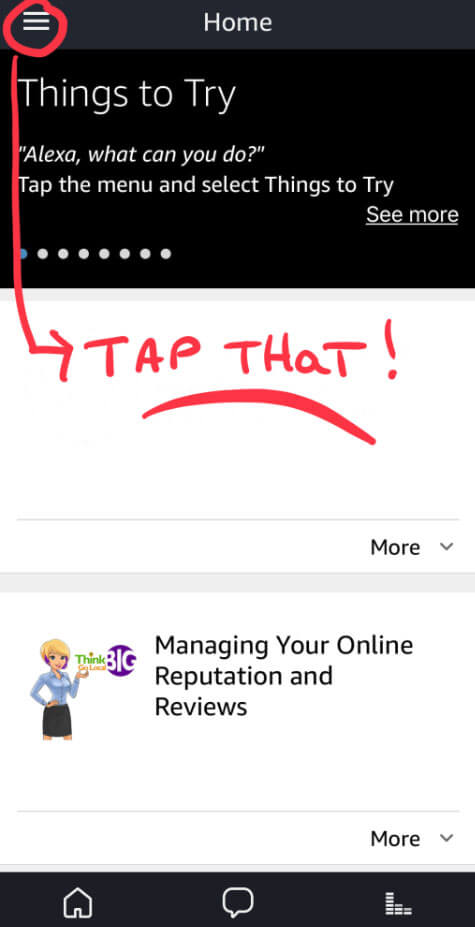
- Select “Skills”
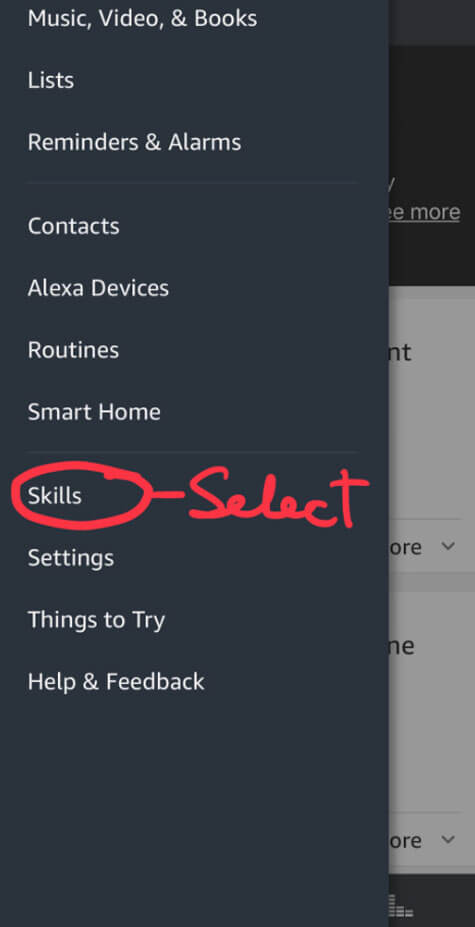
- For starters, type “Think Big Go Local” and you’ll see our “Skill/ Flash Briefing” pop up.
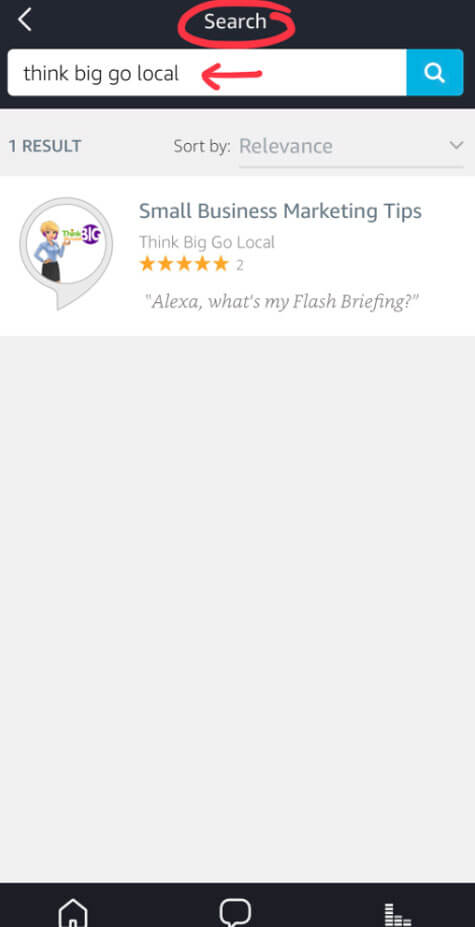
- Click “Enable Skill”
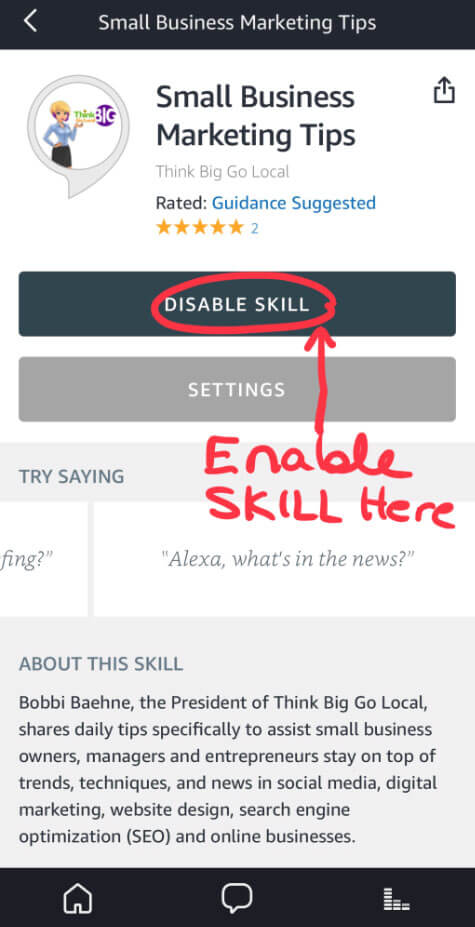
To find other skills that you might be interested in adding to your flash briefing, you can search by topic, author, title, etc. to find things that will add value to your day!
Step by Step Instructions for Listening to Your Flash Briefing on Your Phone
- Download the Amazon Shopping App (if you don’t already have it installed) and log in to your account.
- Tap the Alexa Icon (circle) in the upper right

- When prompted, enable your microphone (this allows you to ask Alexa to play your flash briefing.
- Say “Alexa play my flash briefing” or “Alexa, give me today’s news”

And Presto, Alexa is playing the flash briefings that you have enabled. When listening on your phone, you are able to pause, rewind and fast forward on your screen so you don’t miss anything!
In Case You are Wondering
Here are my favorite flash briefings that bring me up to speed each morning:
- Gary Vee 365 (of course!)
- Daily Tech Headlines
- NPR
- She’s Building Her Empire by Stacy Tuschl
- Weather by Amazon Alexa
As a matter of fact, I love my Echo so much that we’ve decided to give a couple away! We’ll only be running this contest in our private Facebook group for small business owners – Bobbi B’s Social Media Clambake. So jump on over and join us – we’ll have the rules pinned to the top of the page!

Bobbi Baehne
President, Think Big Go Local, Inc.







