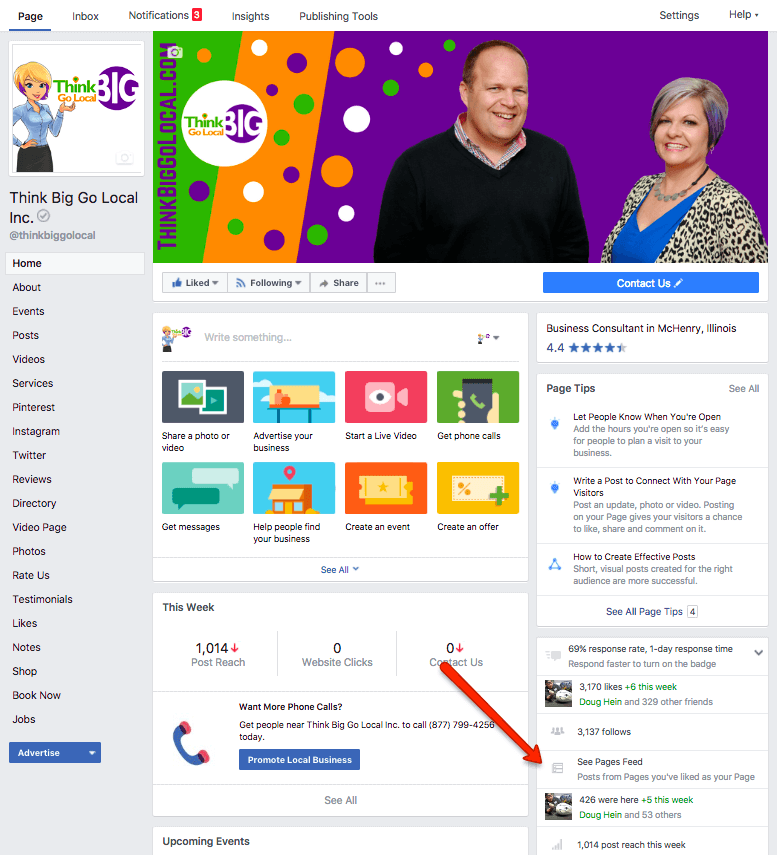Article updated 12.20.18
As of 12/17/18 it appears as though the “See Pages Feed” is gone from everyone’s Facebook Business Page. I have been active in expert forums and private social media groups trying to find out what Facebook is up to now. So far, Facebook hasn’t made an announcement about this feature, they don’t seem to be responding to questions, reports or requests for info and no one I’ve talked with has a good solution. BUT – One of our blog visitors, Nicholas, just shared this link with me that seems to be working for pages that you manage:
https://www.facebook.com/YOUR PAGE’S ADDRESS/pages_feed/
Make sure to type the actual name of your business page in the highlighted area. Bookmark that link and while it’s not the easiest way to view your newsfeed, at least you can!
In the meantime, if there are pages you engage with frequently, you can always set them as “See First” (From the Following drop-down button on their business page) so you won’t miss their content in your personal feed, allowing you to share to your business pages.
————-
Twice today I had clients call and ask me “what the heck happened to my Facebook News Feed?” After helping them navigate recent Facebook changes, I’m putting this blog post together to help you too.
“Use Facebook As…”
Remember that drop down arrow in the upper right corner that would give you the option to “Use Facebook as (your page)?” When you selected it, everything you did was “As Your Business Page”; your posts, any engagement and you had a view of your business page’s news feed.
Unfortunately, its gone off to the Facebook graveyard and Facebook didn’t do much to let anyone know how to access that information so you could continue to engage with the pages your business follows.
The 7-Step Social Media Strategy Guide
[clickToTweet tweet=”Here’s where you can find your Facebook business page news feed now.” quote=”Here’s where you can find your Facebook business page news feed now…” theme=”style1″]
Go to your business page.
Just below the call to action button, below your cover image is a search box (right column), just below that is an information panel. Inside that panel you’ll see a box that says “See Pages Feed – Posts from pages you’ve liked as your page.” Click that box and you’ll be looking at your Facebook business page news feed and will be able to engage with those posts.
If you do not see the “See Pages Feed” in that box, you may need to report the problem to Facebook. We’ve received comments that upon doing that, the problem was fixed. Here are instructions for reporting the problem if necessary:
I hope that helps! If at anytime you run into a problem with any of your social media sites and you need help getting “unstuck”, just ask and we’re happy to give you a hand. Contact us via our website, send me an email at bobbi@tbgl.net, hit us up on Twitter, Snapchat (BobbiB68), Facebook or Instagram and we’ll get you an answer.

Bobbi Baehne
President, Think Big Go Local, Inc.
My mission at Think Big Go Local is to create a “buzz” around our client’s businesses online and in social media platforms so their message reaches their desired audience. We know that relationships are built and maintained online each and every day and work to make sure our clients are building credibility, authority and attracting new followers and clients . We don’t work in a cookie cutter environment, each of our clients is unique and their accounts are fully managed using their voice, talking to their specific audience and sharing value that keeps them coming back.