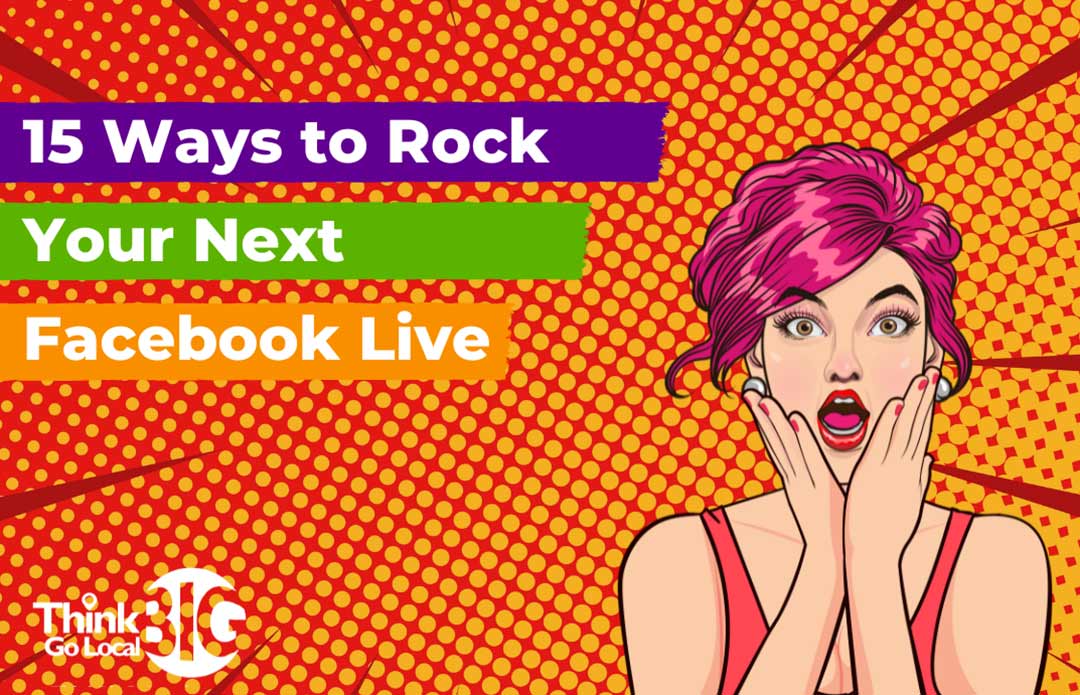Facebook Live is a great place to start because it’s simple to do, requires very little technology and tools, and you don’t have to be a video editor to produce a valuable piece of video content. I’m seeing more and more small business owners start to use this platform and I just want to say: YOU ROCK!! So this one is for all you brave souls who are ready to embrace video marketing, put yourselves out there, and connect with the people that you want to work with!
These first few tips are useful BEFORE you actually go live…
1. Give your followers a heads up when you are going live
The morning of or an hour before, make sure you let your audience know that you are going to be going live at a particular time about a particular topic. That way they can set an alarm (ninja tip, tell them to do that in your post) and they will tune in or at least they’ll know that content is waiting for them to go check out the replay.
2. Make sure your battery is fully charged
I know this seems like a no-brainer, but don’t risk dropping the video halfway through a great live stream because you forgot to charge the battery first.
3. Put your phone in airplane mode and then reconnect to WiFi
This simple step will prevent your live stream from being interrupted by a phone call.
4. Use a phone stand
There are a ton of options available from $11 to $100-plus. How much you spend will likely depend on the quality you want, the height you want to be able to position the phone from, and where you’ll be recording your live streams. Regardless of what you buy, you are always aiming at creating an excellent viewer experience and that means making sure that the camera isn’t jumping all over the place. Personally, I have 2 at home, 1 in my briefcase, and 3 in the office. I like to be prepared!
[clickToTweet tweet=”A great headline makes people stop in their newsfeed to pay attention.” quote=”A great headline makes people stop in their newsfeed to pay attention.”]
5. Get yourself a box or ring light
Prices range from $30-$150 but are worth every penny! For one thing, good lighting makes you look good! (Sold you already didn’t I?) And second, dreary looking videos don’t exactly catch the eye and make anyone yearn to watch them. Create the best viewing experience possible and you’ll get more views!
6. Write a great headline!
I just posted a great example of this in our Facebook Group! A great headline makes people stop in their newsfeed to pay attention. A new friend that is a professional organizer gets TONS of views on her videos, which are about organizing, but use headlines like “How I keep my husbands nuts warm.” Seriously, you can’t help but watch!
Now let’s go over a few things you can do while you’re live…
7. Introduce yourself, build credibility and provide the topic right away
You don’t get much time to convince people to keep watching, so get right to the juicy stuff! Don’t wait around hoping more people will get on to view. By the time they do, everyone else is bored and has left.
8. Provide Value
Going live without a purpose or a way to provide value to your audience isn’t going to keep anyone tuned in. It’s a pretty simple concept, let them know what’s in it for them and then deliver!
9. Ask your audience to share the video
The more shares, the more views! You can also ask them to tag a friend that would benefit from the knowledge you are sharing. If you are an expert in your field and your content is valuable, you’re not doing your job if you aren’t trying to reach more people so you can help them.
[clickToTweet tweet=”Going live without a purpose or a way to provide value to your audience isn’t going to keep anyone tuned in.” quote=”Going live without a purpose or a way to provide value to your audience isn’t going to keep anyone tuned in.”]
10. Interact in a personal way with your audience
As you see followers get on, it’s great to welcome them by name. It makes them feel special and that’s the beauty of this powerful platform! This same thing goes with providing answers to questions that are left in comments.
11. Have a call to action (CTA)
What do you want your audience to do with this information? Download something? Sign up for a course? Leave a comment or response? Join a private group? Whatever it is, you have to be prepared to guide them into that next step.
Ok, so the video’s over… now what?
12. Download and save your live stream to your phone
13. Edit your video
It’s easiest to do this on your desktop/laptop, but it’s an important part of the process. You can edit and add to the title, select a thumbnail or add a custom one, add keywords and even add captions!
14. Engage with, and add to, comments
Make sure you pay attention to any new comments left on the video and be sure to respond. You can also leave comments to follow up on points you made and add links you said you’d drop (perhaps for that CTA.)
15. Re-purpose your video
There are so many ways to take this piece of content and turn it into dozens of other pieces of content. (I should probably write a blog on this next!) Here are just a few ideas:
- Share it on other platforms
- Grab great quotes and turn them into images to post
- Use the video as a foundation for a blog topic or two
- Edit out small segments of the video to share as small snippets of major points
And finally, if you are a small business owner struggling to stay on top of the latest changes, strategies, tips and tools in online marketing, we’d like to personally invite you to join our private Facebook Group, Bobbi B’s Social Media Clambake, where we share all that information for free!

Bobbi Baehne
President, Think Big Go Local, Inc.