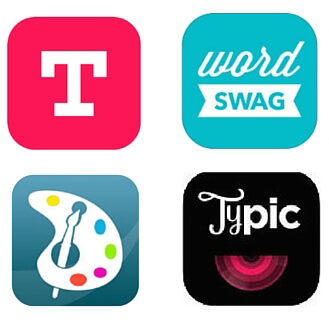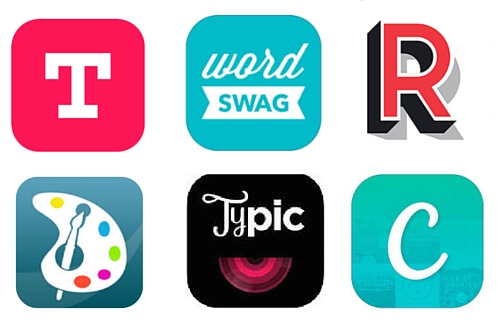
Regardless of which social media platforms or blogs you are spending the most time marketing on, you need a photo editing app that creates killer graphics to grab the attention of your audience and to encourage engagement. I’ve been mildly obsessed with Instagram lately because of the high engagement rates and excellent graphics and photos are a MUST in that platform.
We’ve spent a great deal of time finding photo editing apps that are easy to use, give us plenty of options for enhancing photos, have a wide variety of fonts and layouts and that allow us to keep our content branded. We’ve put together this list of our favorite photo editing apps for creating and editing social media content for our clients. Be sure to share any apps you think should be on the list in the comments below.
Our Top 7 Photo Editing Apps
- CANVA: This is definitely my most used app right now. There is a small fee associated with the full version of this program, but it has a cloud based website you can work from and an app for your smartphone/tablet. There are so many awesome features in this app but my 2 favorite are: 1)The ability to set up your own “branding” so during the creation of new graphics your branded colors and fonts pop up for easy access and consistent branding and 2) They have templates all set up in the exact size you need for just about any social media platform, blog and more. Definitely worth checking this one out! (Side note, the image created for this blog post was done in Canva.)
- TYPORAMA: This app is so easy to use and makes the everyone look like a graphic design pro. You can perfectly size and crop your own photos, use one of their backgrounds, add beautiful typography, filters and overlays (meaning you can put your logo in the image as a watermark.) This app is currently only available in the Apple Store and is one of my faves!
- TYPIC: This photo editing app crops your photos to perfect size, gives you a wide variety of filters, adjustments, frames and effects to perfect your image. Then it allows you to add text and fun graphic overlays and shoot it right out to your favorite online hangouts. This is also only available in the Apple Store right now.
- RETYPE: This app has some of the coolest font layouts and photo filters out there. While it doesn’t allow you to overlay your logo, it’s got such great design features, that I’ll often design an image here and then go into another app to add the logo. It’s currently available in the Apple Store for a small fee.
- MOMENTCAM: I LOVE this app and get awesome feedback from our followers whenever I use it. It will prompt you to upload a photo of yourself and then helps you to turn it into a fun and shareable cartoon. Then take that cartoon into one of the other photo editing apps to add text and more. It was voted the best Facebook app of 2015 and is available for both Apple and Droids.
- WORDSWAG: This app lets you add awesome text layouts and fonts to your photos in seconds. And in case you aren’t sure what to write… there’s a random quote selector that will add just the right message to your photos. Available in the Apple store.
- YOU DOODLE: This app is a must have. It allows you to easily draw on and add clipart to any photo. And you know those times when you want to share a screenshot but don’t want to share all of the information that’s in the image? Simply cover it with this app and share away. You Doodle is available for Apple and Droids.
Have fun being creative and feel free to share some of your favorite app created images with us on our Facebook, Twitter, or Instagram.

Bobbi Baehne
President, Think Big Go Local, Inc.
My mission at Think Big Go Local is to create a “buzz” around our client’s businesses in social media platforms and to establish an excellent online reputation that draws them new leads and sales . We don’t work in a cookie cutter environment, each of our clients is unique and their accounts are fully managed using their voice, talking to their desired audience.